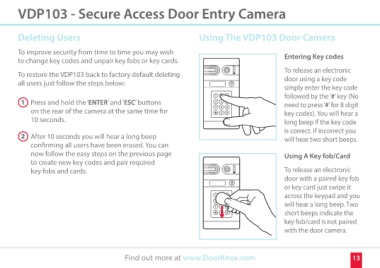Page 13 - DoorKnox-Manual
P. 13
VDP103 - Secure Access Door Entry Camera
Deleting Users Using The VDP103 Door Camera
To improve security from time to time you may wish Entering Key codes
to change key codes and unpair key fobs or key cards. To release an electronic
To restore the VDP103 back to factory default deleting door using a key code
all users just follow the steps below: simply enter the key code
followed by the ‘#’ key (No
1 Press and hold the ‘ENTER’ and ‘ESC’ buttons need to press ‘#’ for 8 digit
on the rear of the camera at the same time for key codes). You will hear a
10 seconds. long beep if the key code
2 After 10 seconds you will hear a long beep is correct. If incorrect you
confirming all users have been erased. You can will hear two short beeps.
now follow the easy steps on the previous page Using A Key fob/Card
to create new key codes and pair required To release an electronic
key fobs and cards. door with a paired key fob
or key card just swipe it
across the keypad and you
will hear a long beep. Two
short beeps indicate the
key fob/card is not paired
with the door camera.
Find out more at www.DoorKnox.com 13