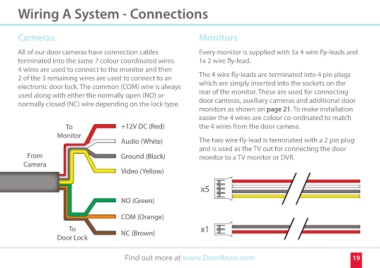Page 19 - DoorKnox-Manual
P. 19
Wiring A System - Connections
Cameras Monitors
All of our door cameras have connection cables Every monitor is supplied with 5x 4 wire fly-leads and
terminated into the same 7 colour coordinated wires. 1x 2 wire fly-lead.
4 wires are used to connect to the monitor and then The 4 wire fly-leads are terminated into 4 pin plugs
2 of the 3 remaining wires are used to connect to an which are simply inserted into the sockets on the
electronic door lock. The common (COM) wire is always rear of the monitor. These are used for connecting
used along with either the normally open (NO) or door cameras, auxiliary cameras and additional door
normally closed (NC) wire depending on the lock type. monitors as shown on page 21. To make installation
easier the 4 wires are colour co-ordinated to match
To +12V DC (Red) the 4 wires from the door camera.
Monitor Audio (White) The two wire fly-lead is terminated with a 2 pin plug
From Ground (Black) and is used as the TV out for connecting the door
Camera Video (Yellow) monitor to a TV monitor or DVR.
To NO (Green) x5
Door Lock COM (Orange)
NC (Brown) x1
Find out more at www.DoorKnox.com 19