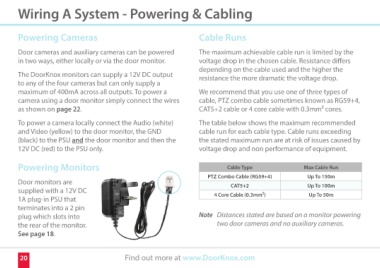Page 20 - DoorKnox-Manual
P. 20
Wiring A System - Powering & Cabling
Powering Cameras Cable Runs
Door cameras and auxiliary cameras can be powered The maximum achievable cable run is limited by the
in two ways, either locally or via the door monitor. voltage drop in the chosen cable. Resistance differs
The DoorKnox monitors can supply a 12V DC output depending on the cable used and the higher the
to any of the four cameras but can only supply a resistance the more dramatic the voltage drop.
maximum of 400mA across all outputs. To power a We recommend that you use one of three types of
camera using a door monitor simply connect the wires cable, PTZ combo cable sometimes known as RG59+4,
as shown on page 22. CAT5+2 cable or 4 core cable with 0.3mm2 cores.
To power a camera locally connect the Audio (white) The table below shows the maximum recommended
and Video (yellow) to the door monitor, the GND cable run for each cable type. Cable runs exceeding
(black) to the PSU and the door monitor and then the the stated maximum run are at risk of issues caused by
12V DC (red) to the PSU only. voltage drop and non performance of equipment.
Powering Monitors Cable Type Max Cable Run
PTZ Combo Cable (RG59+4) Up To 150m
Door monitors are Up To 100m
supplied with a 12V DC CAT5+2 Up To 50m
1A plug-in PSU that 4 Core Cable (0.3mm2)
terminates into a 2 pin
plug which slots into Note Distances stated are based on a monitor powering
the rear of the monitor. two door cameras and no auxiliary cameras.
See page 18.
20 Find out more at www.DoorKnox.com