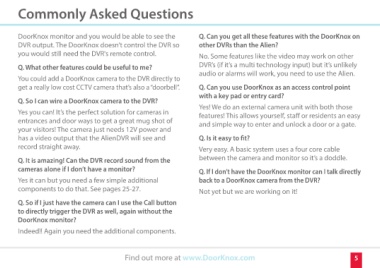Page 5 - DoorKnox-Manual
P. 5
Commonly Asked Questions
DoorKnox monitor and you would be able to see the Q. Can you get all these features with the DoorKnox on
DVR output. The DoorKnox doesn’t control the DVR so other DVRs than the Alien?
you would still need the DVR's remote control. No. Some features like the video may work on other
DVR’s (if it’s a multi technology input) but it’s unlikely
Q. What other features could be useful to me? audio or alarms will work, you need to use the Alien.
You could add a DoorKnox camera to the DVR directly to
get a really low cost CCTV camera that’s also a “doorbell”. Q. Can you use DoorKnox as an access control point
with a key pad or entry card?
Q. So I can wire a DoorKnox camera to the DVR? Yes! We do an external camera unit with both those
Yes you can! It’s the perfect solution for cameras in features! This allows yourself, staff or residents an easy
entrances and door ways to get a great mug shot of and simple way to enter and unlock a door or a gate.
your visitors! The camera just needs 12V power and
has a video output that the AlienDVR will see and Q. Is it easy to fit?
record straight away. Very easy. A basic system uses a four core cable
between the camera and monitor so it’s a doddle.
Q. It is amazing! Can the DVR record sound from the
cameras alone if I don’t have a monitor? Q. If I don’t have the DoorKnox monitor can I talk directly
Yes it can but you need a few simple additional back to a DoorKnox camera from the DVR?
components to do that. See pages 25-27. Not yet but we are working on it!
Q. So if I just have the camera can I use the Call button
to directly trigger the DVR as well, again without the
DoorKnox monitor?
Indeed!! Again you need the additional components.
Find out more at www.DoorKnox.com 5