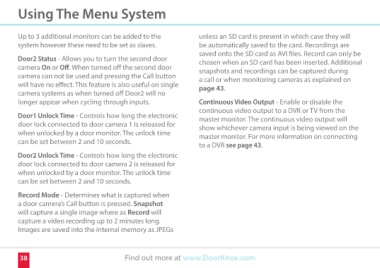Page 38 - DoorKnox-Manual
P. 38
Using The Menu System unless an SD card is present in which case they will
be automatically saved to the card. Recordings are
Up to 3 additional monitors can be added to the saved onto the SD card as AVI files. Record can only be
system however these need to be set as slaves. chosen when an SD card has been inserted. Additional
Door2 Status - Allows you to turn the second door snapshots and recordings can be captured during
camera On or Off. When turned off the second door a call or when monitoring cameras as explained on
camera can not be used and pressing the Call button page 43.
will have no effect. This feature is also useful on single Continuous Video Output - Enable or disable the
camera systems as when turned off Door2 will no continuous video output to a DVR or TV from the
longer appear when cycling through inputs. master monitor. The continuous video output will
Door1 Unlock Time - Controls how long the electronic show whichever camera input is being viewed on the
door lock connected to door camera 1 is released for master monitor. For more information on connecting
when unlocked by a door monitor. The unlock time to a DVR see page 43.
can be set between 2 and 10 seconds.
Door2 Unlock Time - Controls how long the electronic
door lock connected to door camera 2 is released for
when unlocked by a door monitor. The unlock time
can be set between 2 and 10 seconds.
Record Mode - Determines what is captured when
a door camera’s Call button is pressed. Snapshot
will capture a single image where as Record will
capture a video recording up to 2 minutes long.
Images are saved into the internal memory as JPEGs
38 Find out more at www.DoorKnox.com